XML Pipeline Server™ supports the EDI Standard Exchange Format (SEF), an “open” standard that allows you to describe proprietary EDI message types. You can create a SEF extension file, which contains the definitions of your enterprise’s custom EDI message types, and then use that file with XML Pipeline Server™ when converting your EDI files to XML, and vice versa.
SEF Example
This example shows how to use a extension file to convert EDI messages using a proprietary format. The SEF file used in this example adds 99 as a permitted code value in the 353 element of segment BGN in transaction set 831.
The URL of the SEF file is specified in the user= parameter of the converter: URL. It is also possible to specify the SEF file name as a relative pathname. If XML Pipeline Server™ has been installed in a directory PRODUCT_PATH, and the EDI converter: URL contains user=relative.sef, then the SEF file will be found at PRODUCT_PATH/lib/CustomEDI/relative.sef.